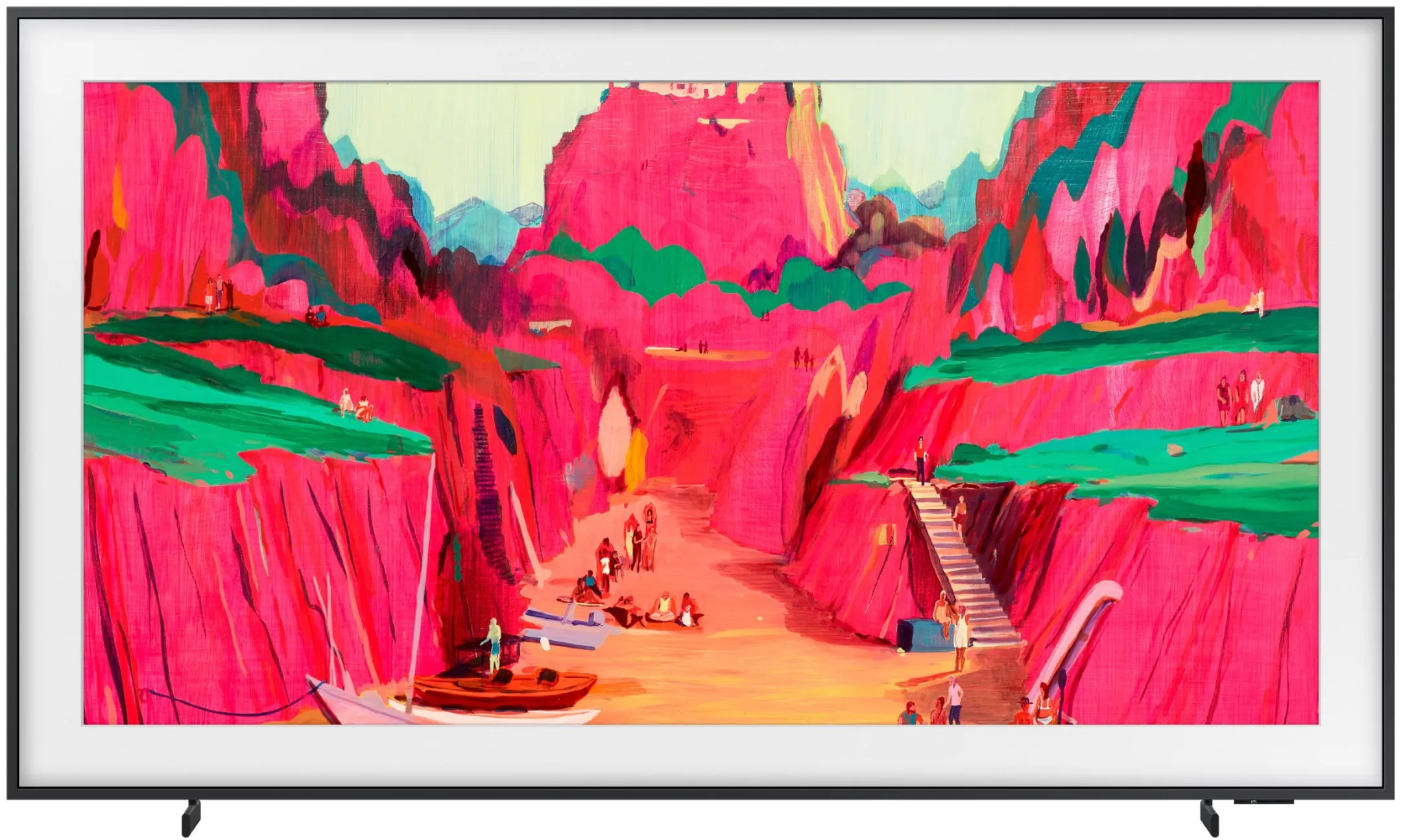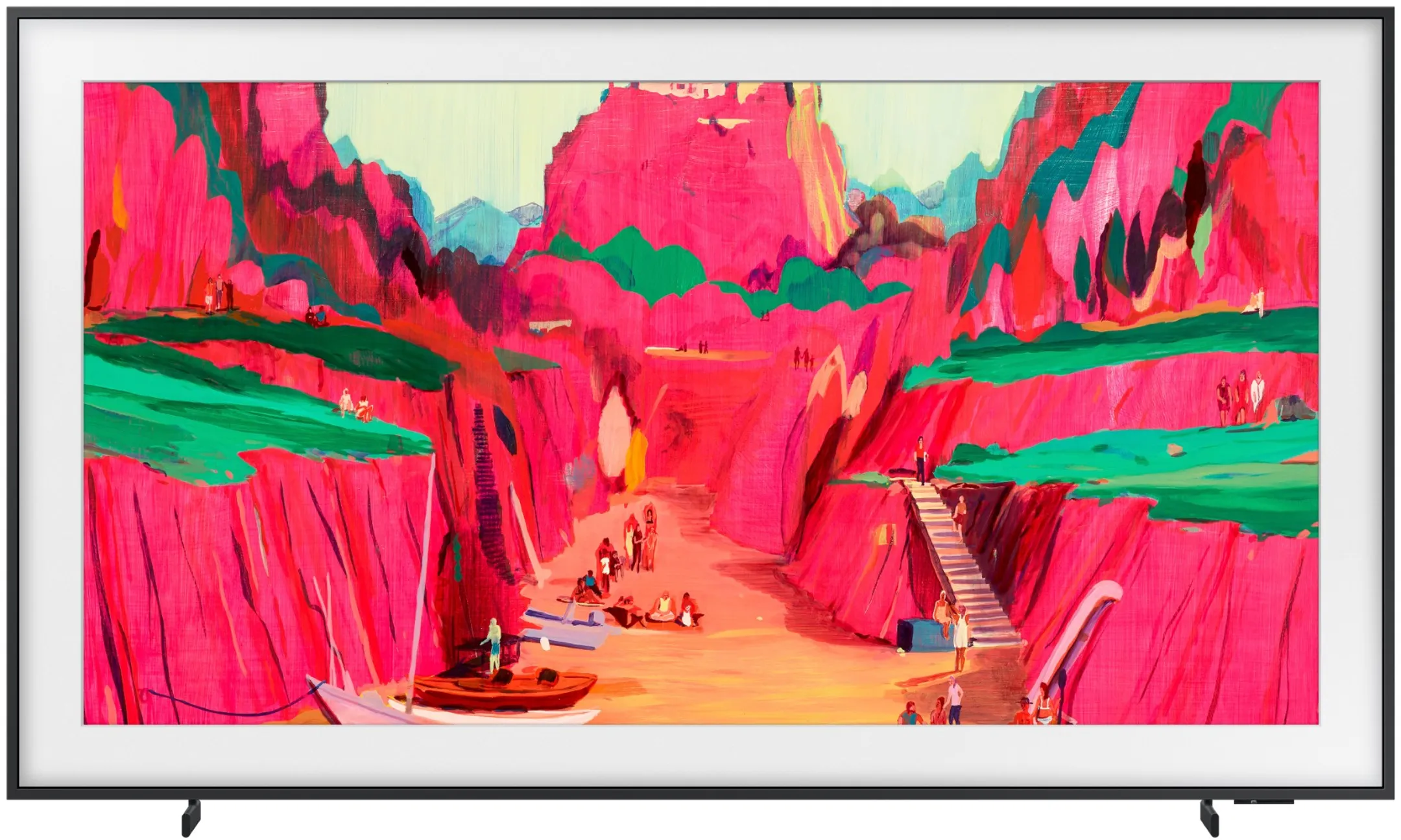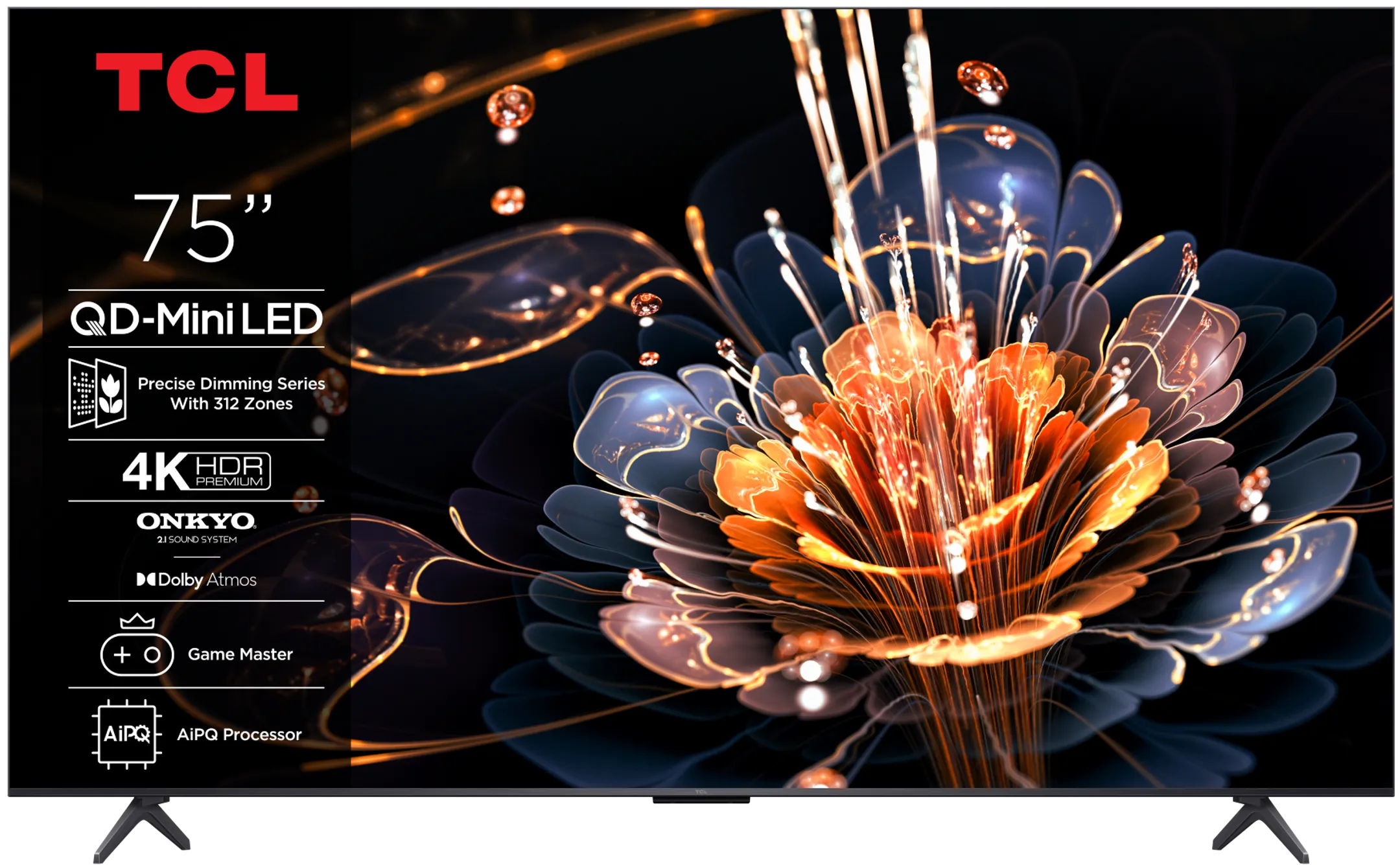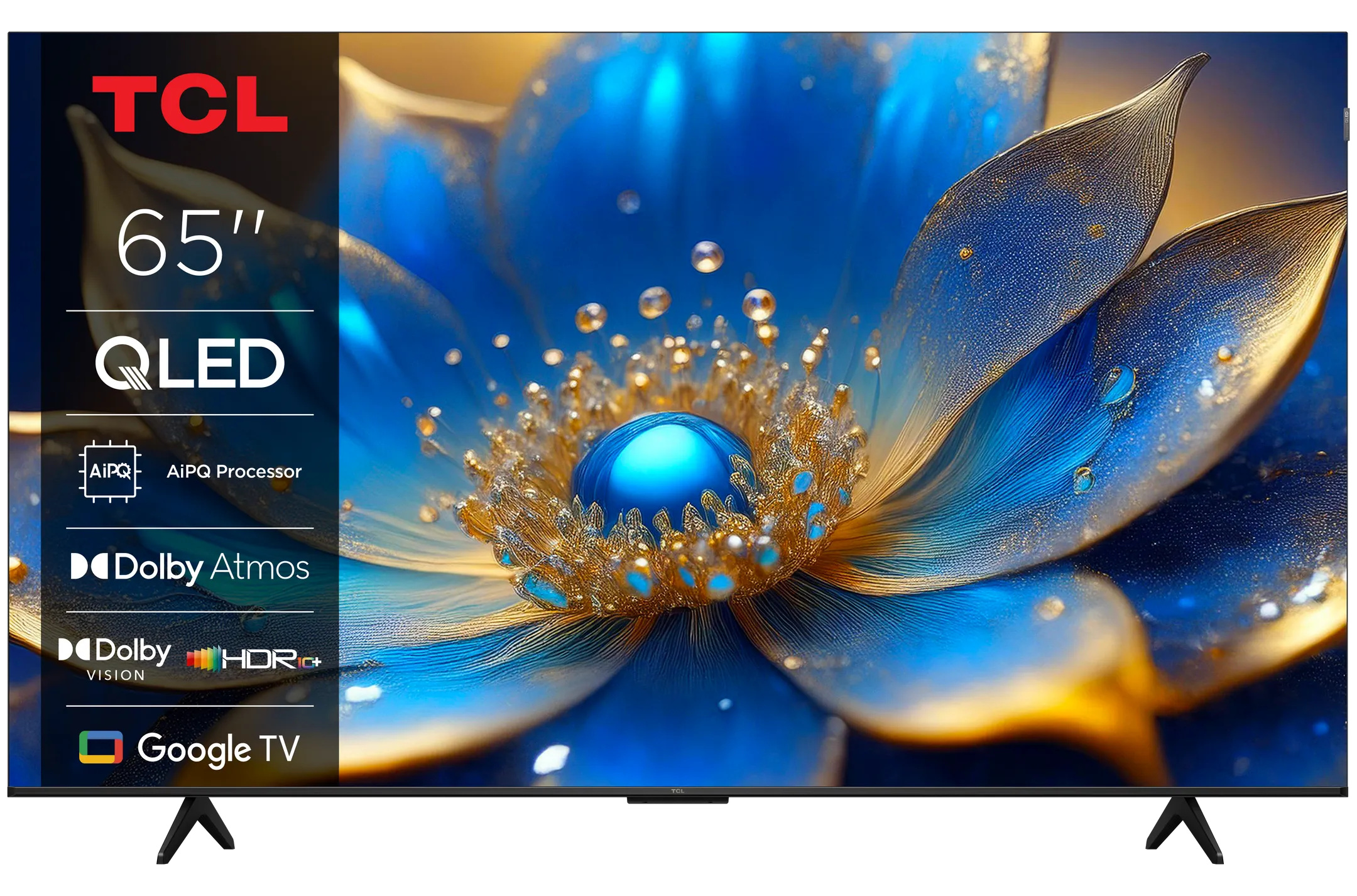Which TV to Choose? The Buying Guide
For most of us, the television is the most entertaining device in our home. It's thanks to it that we watch our favorite shows - sports, movies, series, games, and more - comfortably on the couch, in the company of friends and family. In this sense, the television is more than just a device. It's where the whole family gathers and shares stories and ideas.
So, what is the current state of television? Progress has been so rapid in recent years that it's easy to fall behind and miss out on many exciting developments. That's why we've created this glossary, to help you understand the latest technologies, features, and possibilities of television, by delving deep into all the newest innovations to assist you in choosing your new TV.
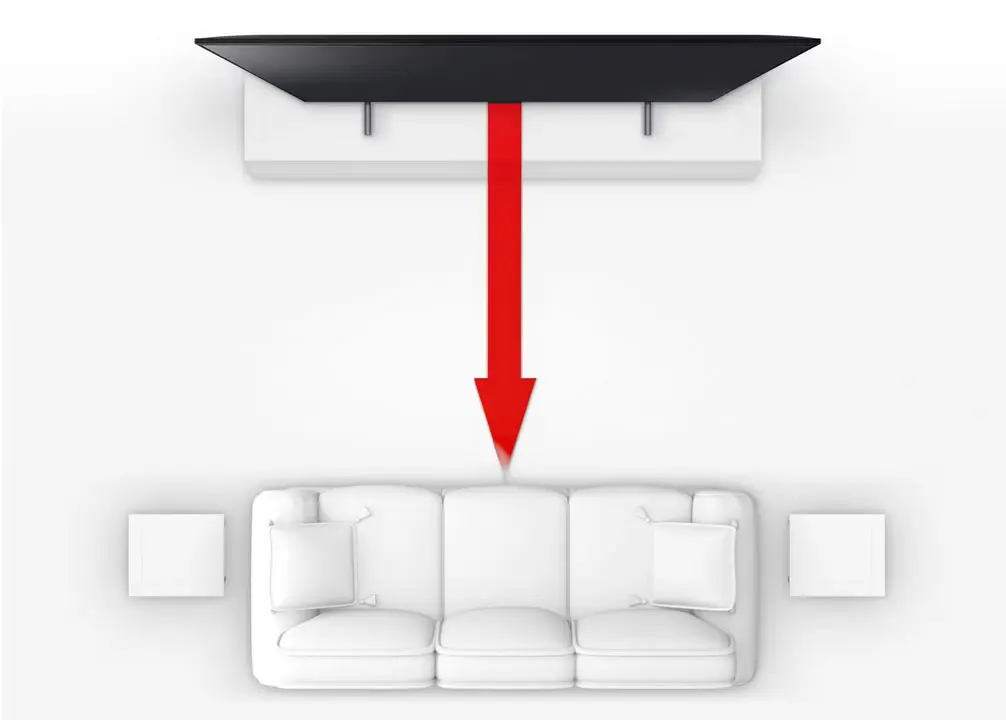
What size TV screen to choose?
To start, let's examine an important aspect of television: choosing the right diagonal for your new TV. While there are many features and functions to consider when selecting your TV, viewing distance and the TV's resolution help determine the most suitable screen size for you.
Everyone loves the impressive look and immersive feel of a large TV screen. However, it's important to note that an excessively large screen can become too cumbersome. So, what is the right screen size? 55", 65" or 75" ?
A common recommendation for determining the ideal size of your future Full HD TV is to take the distance between the TV and the couch in meters and multiply that distance by 25 to get the screen size in inches. For example, if the TV is placed two meters from the couch, the screen size should be 50 inches. If the TV is three meters from the couch, the screen size should be 75 inches.
For a 4K UHD TV, given its superior image quality and details, it's advisable to multiply the distance by 39. A TV located just two meters from the couch can reach 78 inches, and if it's three meters away, it can reach 117 inches.
The excitement of getting a new TV can often make you forget about the actual installation process. A TV isn't just about its screen size. The physical dimensions of a large-screen TV, including its base and frame, along with its future placement in the room, are all essential factors to consider. Make sure to compare the precise dimensions of the TV with your furniture setup to avoid any issues during the installation of your large-screen TV.
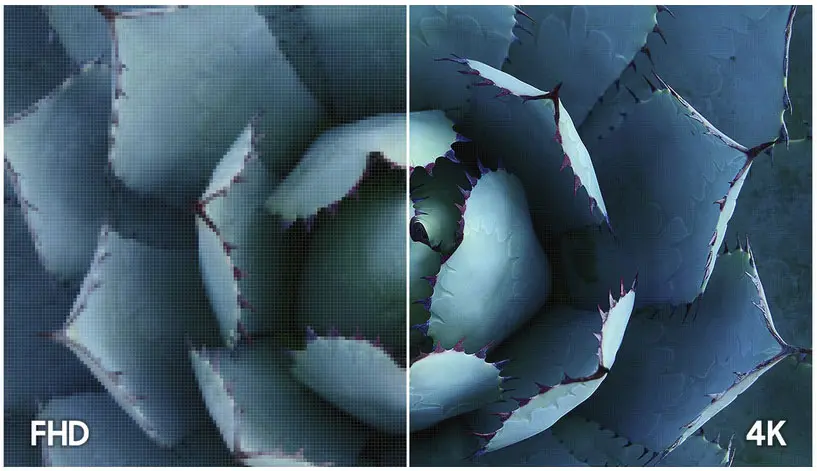
Choosing the right resolution for your new TV?
As a reminder, when you watch a television, the image you see is constructed from tiny points called pixels. The quality of this image depends on the total number of these pixels on the screen, which is referred to as the image resolution. To calculate it, you simply multiply the number of pixels per row by the number of pixels per column.
For instance, on a Full HD 1080p screen, the resolution is 1920 pixels in width multiplied by 1080 pixels in height, resulting in a total of 2,073,600 pixels. This means that the more pixels there are, the sharper and more detailed the image.
The general rule to follow when choosing the resolution of your future television is as follows: as the screen size increases, so should the total pixel count or resolution. The better the resolution, the more details you see, as opposed to the pixels. That's why, when you purchase a larger television, it is highly recommended to opt for high-resolution picture quality like 4K or 8K TVs to avoid blurry image quality.
Which backlight should I choose for my TV?
When it comes to buying a new television, choices abound, but with choice comes decisions! And the choice of display technology is a significant one. How do you choose between an OLED, QLED, QNED, or even Neo QLED screen? What are their differences? We will guide you. We'll break down the acronyms and compare the latest display technologies so you can determine the type of TV panel that suits you best.
Let's start with the basics.
LED stands for Light Emitting Diode and simply refers to the backlight that illuminates your television. You'll notice that LEDs are present in OLED, QLED, and QNED technologies.
QLED stands for Quantum Dot Light Emitting Diode. QLED TVs feature Quantum Dots, a layer of tiny nanocrystals that transform light into pure and realistic colors. This advanced technology delivers greater brightness and more precise colors, far beyond what an average LCD screen provides, to bring more detail and realism to your image.
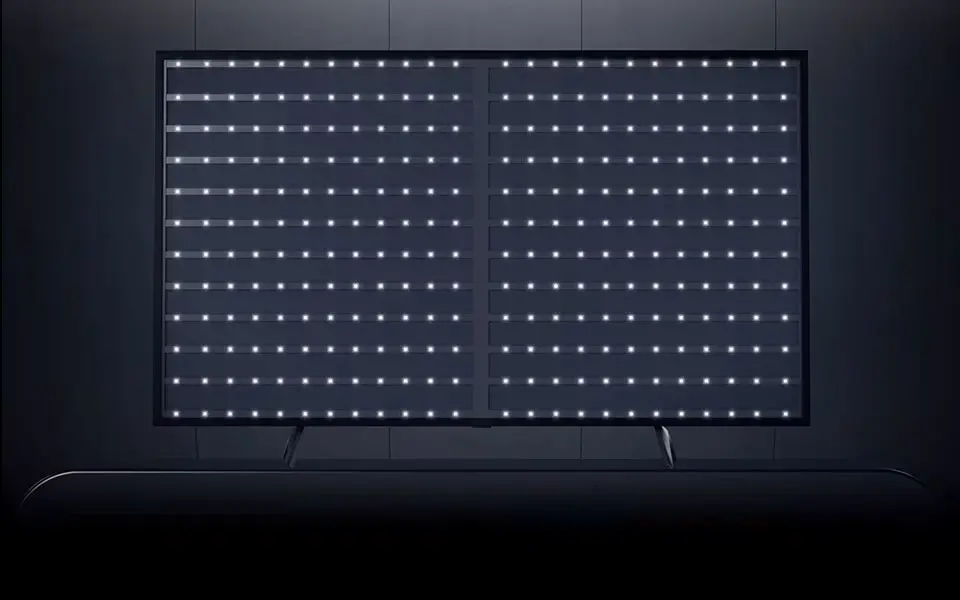
New-generation LED backlighting
OLED stands for organic light-emitting diode. Unlike standard LED TVs, which use backlighting to produce colors, OLEDs produce both light and colors from a single diode or pixel. Their self-illuminating capability allows them to produce "true" blacks. Deeper blacks result in higher contrasts and richer colors, delivering a more natural and realistic image. Thanks to this innovation, OLED TVs no longer require a separate backlight.
Neo QLED is an advancement of Samsung's QLED technology. Samsung TVs QLED feature mini LED Quantum. These LEDs are only 1/40th the size of traditional LEDs, roughly the size of a grain of sand. These lights are controlled very precisely, resulting in better contrast and finer details across the entire screen. And because their size allows the TV to incorporate more Mini LEDs, Neo QLED TVs have higher brightness levels and improved quality across every inch of the screen. No separate backlight required.
QNED is a technology used in LG TVs, offering a more precise and sophisticated solution. Each LED measures less than 300 micrometers, which is 1/40th the size of traditional LEDs, allowing for more light sources to be integrated into the screen. Thanks to this innovation, QNED technology can provide superior maximum brightness, deeper blacks, as well as exceptional precision and details compared to a conventional LCD TV.
Thanks to this technology of smaller and denser mini-LED backlighting, LG achieves an exceptional contrast through precise control of multiple distinct backlighting groups. This results in brighter images and minimal reduction of the halo effect.
If you want to learn more about OLED and QLED technologies, we offer a guide on the differences between OLED and QLED.

What is HDR?
HDR (High Dynamic Range) enhances the contrast between very dark and very bright colors on a television screen. HDR technology allows you to see everything on the screen as it was filmed, with optimized colors, shadows, and details.
If a television supports HDR, it means that the television must meet a certain standard based on color subsampling, bit depth, and other factors... In other words, the television must produce a certain image quality, and this is measured based on a series of criteria.
HDR technology offers a wider range of colors and brightness levels than the standard dynamic range (SDR) by instructing the television to display colors at the appropriate brightness level. SDR technology, on the other hand, provides a more limited range in brightness and colors, resulting in images that tend to be duller and less sharp.
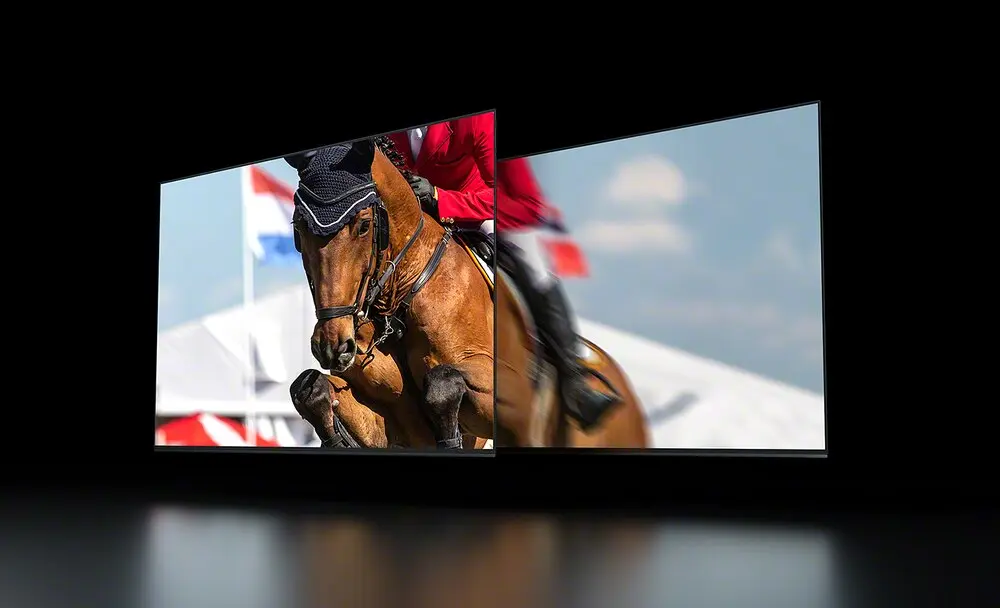
What is the refresh rate?
The refresh rate, expressed in Hertz (Hz), is important because it corresponds to the frequency at which the entire image on the screen changes. The higher the frequency, the smoother the image, and the easier it is to distinguish the finest details in fast-moving content. A television with a 120Hz refresh rate means that the entire image is refreshed 120 times per second.
Sony TVs offers smoother motion and transitions on its TVs with a high 120Hz refresh rate. Thanks to this technology, details are sharper in fast-moving scenes, thanks to the Motionflow XR processor. This innovative technology creates and inserts additional images between the original images by comparing key visual factors in successive images and calculating the fraction of a second of missing action in the sequences.

What is VRR gaming mode?
The VRR, or Variable Refresh Rate, is a technology that impacts how your television updates the images you see. Typically, your TCL's TV refresh rate is set when broadcasting TV shows or movies, ensuring smooth image scrolling. However, video games are more dynamic, with intense action moments that can drop the refresh rate. This is where VRR comes into play. It automatically adjusts the refresh rate to match the game, thus eliminating lag and display issues. Ultimately, VRR provides a smoother gaming experience and superior image quality, preventing interruptions and preserving visual consistency.
If you're a gamer, input lag and response time are two aspects you must not overlook. They are two distinct concepts that affect your experience when using a television, especially during video game playback. Here's how they differ:
Input lag is the delay between the moment you perform an action, like pressing a game controller button, and the moment that action is displayed on the screen. Lower input lag is preferable because it means the actions you perform are reflected on the screen more quickly. This is particularly important for games where responsiveness is crucial.
Response time refers to how quickly a pixel on the screen changes color. It is typically measured in milliseconds (ms). A lower response time means pixels change faster, which is essential for reducing motion blur, especially during fast on-screen movements. However, it's important to note that response time is more relevant for computer screens, especially gaming monitors, than for televisions.
In summary, input lag relates to the delay between your actions and their display on the screen, while response time pertains to the speed at which screen pixels change color. Both measurements are important for gaming, but they are relevant in slightly different contexts.

What is a Smart TV?
We couldn't wrap up this glossary without delving into the Smart TV feature, also known as a connected television. These TVs boast advanced Internet connectivity, enabling you to connect through Wi-Fi or Ethernet to access a wide array of online services, both free and paid, and digital content.
With a Smart TV, the possibilities go beyond conventional television viewing. You gain access to popular apps such as Netflix, YouTube, Amazon Prime Video, and many more. Moreover, these TVs often come with features like web browsing, content streaming from other devices, and even voice control capabilities.
In essence, a Smart TV provides you with a more interactive and diverse cinema-like experience right in the comfort of your living room. It opens the doors to a world of digital content directly accessible from your television. Whether you're looking for a full-size model or an cheap TV set!
Our televisions
Updated on December 8, 2025